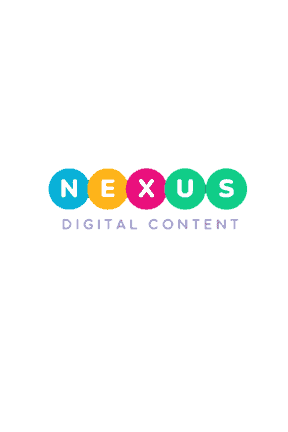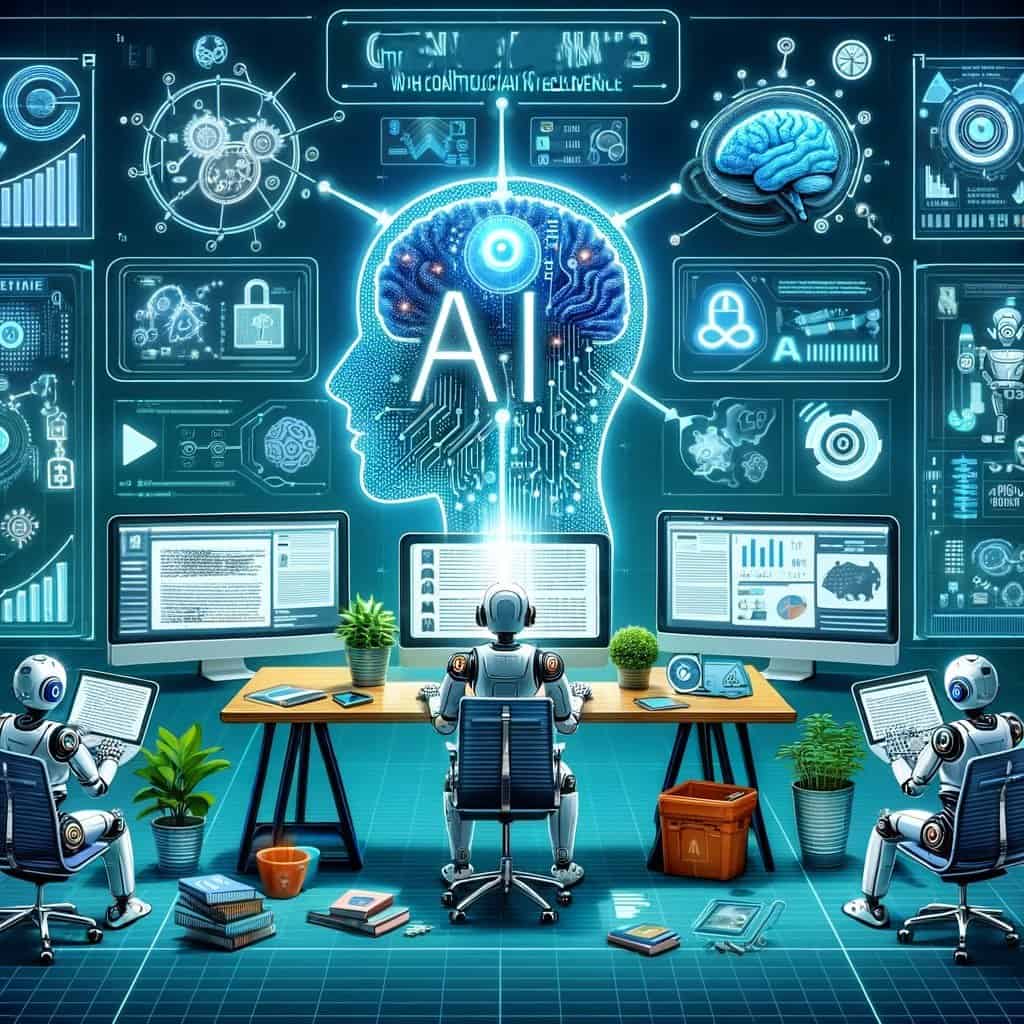What is UX or User Experience? It is the process of creating products that provide meaningful and relevant experiences to users.
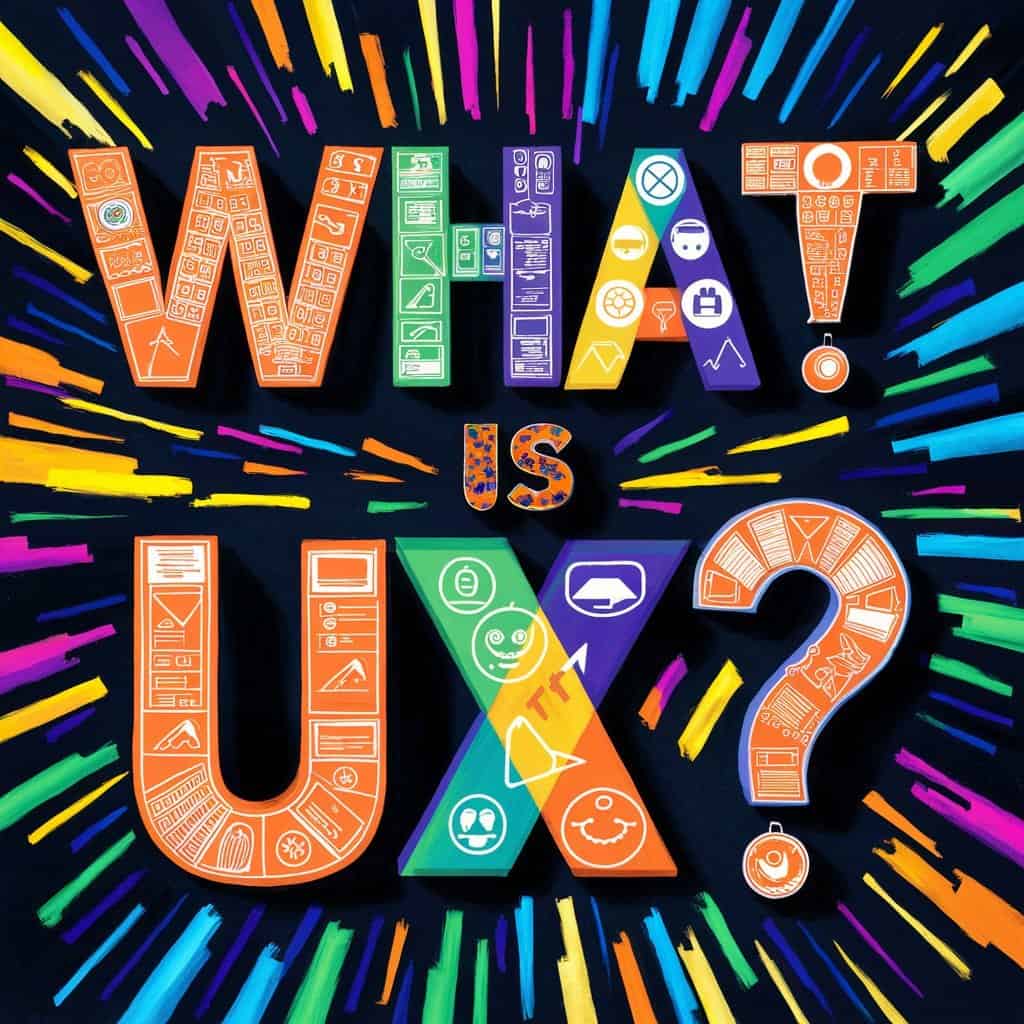
- Introduction
- Understanding User Experience (UX)
- The Significance of User Experience (UX)
- The Elements of UX: Usability
- Accessibility: Ensuring Inclusivity in Design
- Visual Design: Elevating User Experience with Aesthetics
- Content: The Heart of User Engagement
- The UX Design Process: Crafting Exceptional Experiences
- Conclusion on What is UX
Introduction
The concept of User Experience (UX) and website performance has never been more vital. We need to understand how UX shapes our digital experiences in websites, apps, or products and why it’s so crucial for businesses to get it right.
This involves branding, design, usability, and function.
The Essence of User Experience (UX)
- Definition: UX is like the wizard behind the curtain, weaving spells to make digital interactions seamless and enjoyable.
- Key Points:
- It’s about how users feel when they interact with websites, apps, or products.
- UX encompasses everything from ease of use to emotional satisfaction.
The Importance of UX
- Enhanced Engagement: Good UX keeps users captivated, encouraging them to explore and interact more.
- Boosted Retention: When users enjoy their experience, they’re more likely to return again and again.
- Positive Brand Image: Exceptional UX builds trust and credibility, turning users into loyal advocates.
- Competitive Edge: In a crowded digital landscape, superior UX sets businesses apart from the competition.
Why Businesses Can’t Afford to Ignore UX
- Customer Satisfaction: Happy customers are the lifeblood of your business, and UX plays a pivotal role in keeping them smiling.
- Conversion Rates: A seamless user journey translates into higher conversion rates, driving revenue growth.
- Reduced Costs: Investing in UX upfront saves you money in the long run by minimising user frustration and support costs.
- Innovation and Adaptation: With UX at the forefront, your business can innovate and adapt to ever-changing user needs and preferences.
The Bottom Line
UX could be your secret ingredient to your business success and move the dial in your income.
Understanding User Experience (UX)

User Experience goes beyond mere functionality, encompassing the entire spectrum of emotions and satisfaction users experience during their interactions.
- Emotions: UX is essentially the feelings and perceptions users have while engaging with a product or service.
- Comprehensive Scope: UX covers usability, accessibility and emotional resonance.
The Multifaceted Nature of UX
User Experience is a rich tapestry woven from various threads, each contributing to the overall perception and satisfaction of the user.
- Usability: The ease with which users can navigate and interact with a product or service.
- Example: A website with intuitive navigation and clear call-to-action buttons enhances usability.
- Accessibility: Ensuring that products or services are usable by individuals of all abilities.
- Example: A mobile app with screen reader compatibility and adjustable font sizes promotes accessibility.
- Emotional Satisfaction: The emotional response elicited from users during their interaction.
- Example: An e-commerce platform that provides personalised recommendations and celebrates user milestones fosters emotional connection.
Examples of User Experience in Everyday Life
User Experience is omnipresent, influencing our interactions with digital and physical products alike.
- Websites: A well-designed website offers seamless navigation, engaging content, and easy access to desired information.
- Example: Online shopping websites that provide user-friendly filters and product recommendations.
- Mobile Apps: Intuitive interfaces, smooth animations, and personalised experiences enhance user satisfaction.
- Example: Social media apps that tailor content based on user preferences and interactions.
- Everyday Products: From kitchen appliances to automobiles, thoughtful design considerations enhance usability and user satisfaction.
- Example: Ergonomically designed kitchen utensils that minimise wrist strain and maximise comfort.
Understanding and prioritising UX principles, you create products and services that resonate deeply with your readers, fostering loyalty and driving success.
The Significance of User Experience (UX)
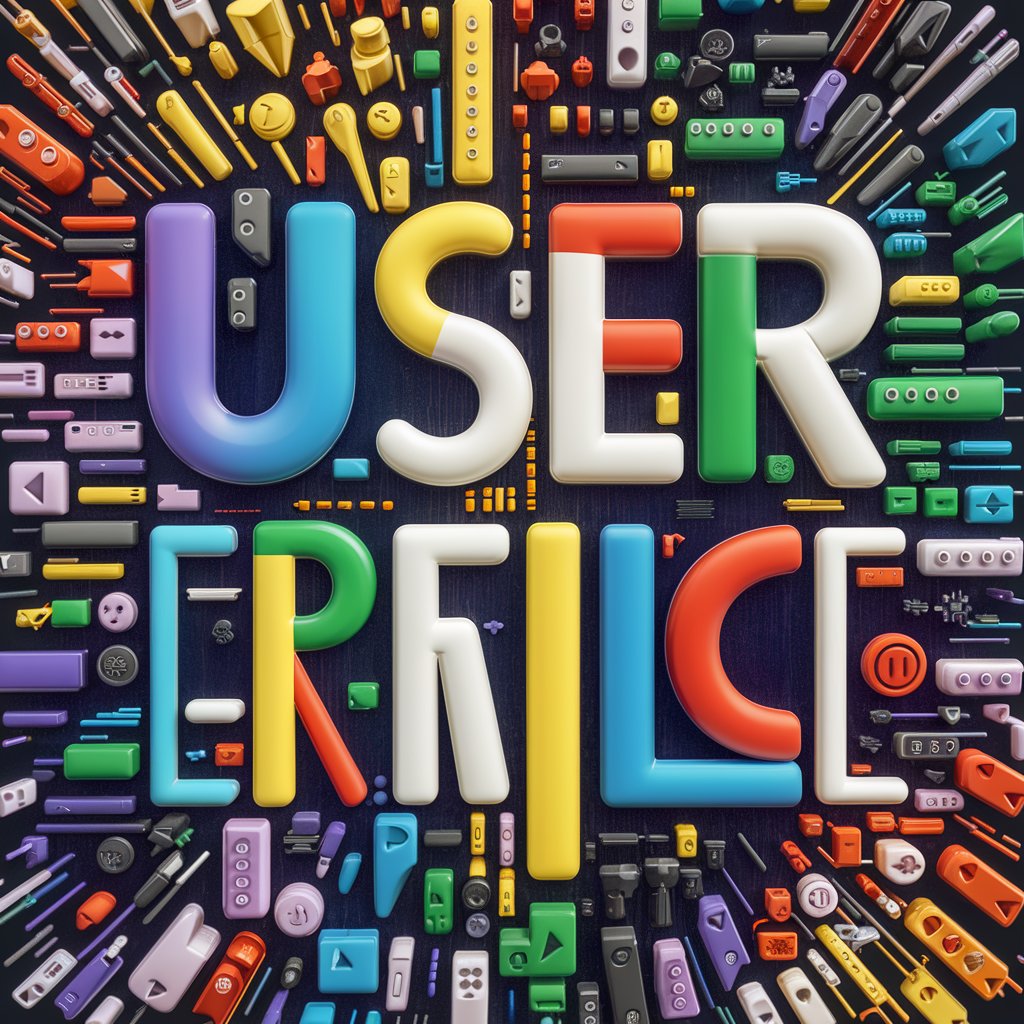
Good User Experience (UX) design isn’t just a nicety; it’s a powerful tool that brings numerous benefits to both users and businesses alike.
- Enhanced User Satisfaction: Intuitive interfaces, seamless navigation, and engaging interactions leave users feeling satisfied and fulfilled.
- Example: A user-friendly website that allows visitors to find what they need quickly and effortlessly.
- Increased User Loyalty: Positive experiences build trust and foster a sense of loyalty among users, encouraging repeat visits and engagement.
- Example: An e-commerce platform that provides personalised recommendations and rewards loyal customers.
Positive Impact
Good UX isn’t just about making users happy; it also delivers tangible benefits for businesses, driving growth and success.
- Improved Customer Retention: Satisfied users are more likely to stick around, reducing churn rates and increasing customer lifetime value.
- Example: A subscription-based service with a user-friendly interface that keeps customers coming back for more.
- Boosted Conversion Rates: Intuitive design and streamlined processes lead to higher conversion rates, translating into increased sales and revenue.
- Example: An online checkout process that minimises friction and cart abandonment.
The Consequences of Poor UX
In contrast, neglecting User Experience can have detrimental effects on both users and businesses, resulting in frustration and missed opportunities.
- Frustrated Users: Complex interfaces, confusing navigation, and slow loading times can leave users feeling frustrated and discouraged.
- Example: A mobile app with a cluttered interface and slow performance.
- Lost Revenue Opportunities: Poor UX often leads to abandoned purchases, missed conversions, and ultimately, lost revenue for businesses.
- Example: An e-commerce website with a complicated checkout process that drives users away.
Prioritising User Experience (UX) is a strategic imperative that directly impacts user satisfaction, loyalty, and business success.
Investing in user-friendly design and crafting experiences that delight and inspire, your business can forge deeper connections with the readers more easily.
The Elements of UX: Usability

Easy navigation lies at the heart of a seamless User Experience (UX), ensuring that users can find what they need quickly and effortlessly.
- Enhanced User Satisfaction: Clear navigation pathways reduce frustration and make users feel empowered and in control.
- Example: A website with a well-structured menu that allows users to easily navigate between different sections.
Importance of Clear Layouts
Clear layouts play a crucial role in guiding users through digital experiences, and presenting information in a logical and organised manner.
- Reduced Cognitive Load: Clear layouts minimise cognitive strain, allowing users to focus on the task at hand without feeling overwhelmed.
- Example: An app with a simple and uncluttered interface that presents information in a visually appealing manner.
Importance of Intuitive Interfaces
Intuitive interfaces anticipate user needs and behaviours, making interactions feel natural and effortless.
- Ease of Use: Intuitive interfaces eliminate the need for extensive instructions or tutorials, allowing users to dive right in and start engaging with the product.
- Example: A mobile app with familiar gestures, such as swiping and tapping, for navigation and interaction.
Usability is a fundamental aspect of User Experience (UX), ensuring that digital products and services are easy to navigate, visually appealing, and intuitive to use.
Accessibility: Ensuring Inclusivity in Design
Designing with accessibility in mind is about compliance and ensuring that everyone, regardless of ability, can access and interact with digital products and services.
- Inclusivity: Accessible design ensures that all users, including those with disabilities, can fully participate in the digital world.
- Example: A website with text alternatives for images ensures that visually impaired users can understand the content.
Key Accessibility Features
Incorporating accessibility features is essential for creating an inclusive User Experience (UX) that caters to diverse user needs.
- Screen Readers: Screen readers convert text on the screen into speech or Braille, enabling visually impaired users to navigate and interact with digital content.
- Example: A website with proper HTML structure and descriptive headings ensures compatibility with screen readers.
- Keyboard Navigation: Keyboard navigation allows users to navigate through a website or app using only the keyboard, benefiting users with mobility impairments or those who rely on assistive devices.
- Example: A web application with accessible keyboard shortcuts for common actions enhances usability for users who cannot use a mouse.
- Alt Text: Alt text provides a textual description of images, allowing screen readers to convey the content to visually impaired users.
- Example: An e-commerce website includes descriptive alt text for product images, ensuring that visually impaired users can understand the products being sold.
Accessibility features such as screen readers, keyboard navigation, and alt text, will create User Experiences (UX) that are inclusive and welcoming to all users.
It will help comply with legal requirements and demonstrate a commitment to diversity and inclusivity in the digital realm.
Visual Design: Elevating User Experience with Aesthetics

Accessible design goes beyond aesthetics; it ensures that all users, regardless of ability, can engage with and enjoy digital interfaces.
- Inclusivity: Accessible design considers diverse user needs and ensures that everyone can access and interact with digital content.
- Example: High contrast colour schemes benefit users with visual impairments by making content easier to read.
Enhancing User Experience with Aesthetics
Aesthetics play a crucial role in shaping User Experience (UX), influencing how users perceive and interact with digital interfaces.
- Colours: Thoughtfully chosen colour schemes can evoke emotions, convey meaning, and enhance usability.
- Example: Warm colours like orange and yellow can create a friendly and inviting atmosphere, perfect for social media platforms.
- Typography: Clear and legible typography improves readability and guides users through content.
- Example: Sans-serif fonts like Arial or Helvetica are often used for digital interfaces due to their clarity and readability on screens.
- Imagery: Visual elements such as images and icons can enhance comprehension and add personality to interfaces.
- Example: A travel booking website uses high-quality imagery of destinations to inspire users and convey the excitement of travel.
Incorporating accessible design principles and leveraging aesthetics effectively can transform digital interfaces into engaging and inclusive experiences.
Content: The Heart of User Engagement
Engaging content is the soul of User Experience (UX), capturing users’ attention and guiding them through their digital journey.
- User Engagement: Engaging content keeps users interested and encourages them to explore further, increasing interaction and retention.
- Example: A blog with compelling storytelling and interactive elements encourages users to spend more time on the website.
Key Principles of Effective Content
Creating content that resonates with users requires careful consideration of relevance, conciseness, and readability.
- Relevance: Content should address users’ needs and interests, providing valuable information or solving their problems.
- Example: A FAQ page on a website addresses common user queries and helps users find answers quickly.
- Conciseness: Keep content concise and to the point, avoiding unnecessary jargon or fluff that may confuse or overwhelm users.
- Example: Product descriptions that highlight key features and benefits in a clear and concise manner.
- Readability: Use clear language and formatting to enhance readability, making it easy for users to scan and digest the content.
- Example: Breaking up long paragraphs into shorter ones and using headings and bullet points for better organisation.
Prioritising UX in Projects and Daily Interactions
It’s essential to prioritise User Experience (UX) in everything we do, both professionally and personally.
- Put Users First: Always consider the needs and preferences of users when designing products or services.
- Continuous Learning: Stay curious and open to feedback, embracing the iterative nature of UX design to drive improvement.
- Advocate for Accessibility: Champion accessible design practices to ensure that digital experiences are inclusive and welcoming to all users.
Content that speaks directly to users’ needs and preferences enhances User Experience (UX) and contributes to overall satisfaction and loyalty.
The UX Design Process: Crafting Exceptional Experiences

The User Experience (UX) design process is a systematic approach to creating digital products and services that meet users’ needs and expectations.
- Research: Begin by understanding the target audience, their goals, and pain points through user research and analysis.
- Design: Use insights from research to inform the creation of wireframes, prototypes, and visual designs that address user needs and align with business goals.
- Prototyping: Build interactive prototypes to simulate the user experience and gather feedback early in the design process.
- Testing: Conduct usability testing with real users to evaluate the effectiveness of the design and identify areas for improvement.
- Iteration: Use feedback from testing to refine and iterate on the design, continuously improving the user experience.
The Iterative Nature of UX Design
Iterative design is at the core of the UX design process, allowing for continuous improvement based on user feedback and insights.
- Continuous Improvement: Iterative design enables designers to refine and enhance the user experience over time, ensuring that products evolve to meet changing user needs.
- Flexibility: Iterative design allows for flexibility and adaptability, allowing designers to adjust the design based on new information or changing requirements.
UX design creates digital experiences that are functional and usable while being delightful and engaging. The UX design process provides a structured framework for creating exceptional experiences that resonate with users and drive business success.
Conclusion on What is UX
User Experience (UX) is a fundamental aspect of digital design that shapes how users interact with products and services.
- Enhanced User Satisfaction: Good UX design ensures that users have positive, enjoyable experiences, leading to increased satisfaction and loyalty.
- Business Success: Investing in UX pays dividends for businesses, driving customer retention, conversion rates, and overall success.
- Iterative Process: The UX design process is iterative, allowing for continuous improvement based on user feedback and insights.
- Inclusivity: Accessible design ensures that digital experiences are accessible to all users, regardless of ability.
Prioritising User Experience (UX) and fostering a culture of continuous improvement and user-centric design, you can create digital experiences that meets and exceed user expectations, driving success and making a positive impact.
More UX related topics
If you liked this article, then please subscribe to our YouTube Channel for video tutorials and more. You can also find us on LinkedIn, Twitter and Pinterest.