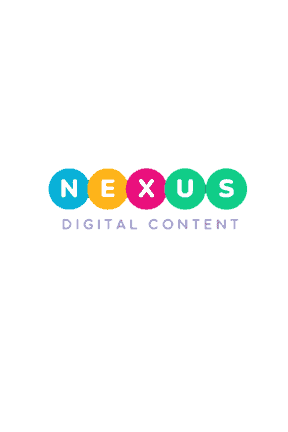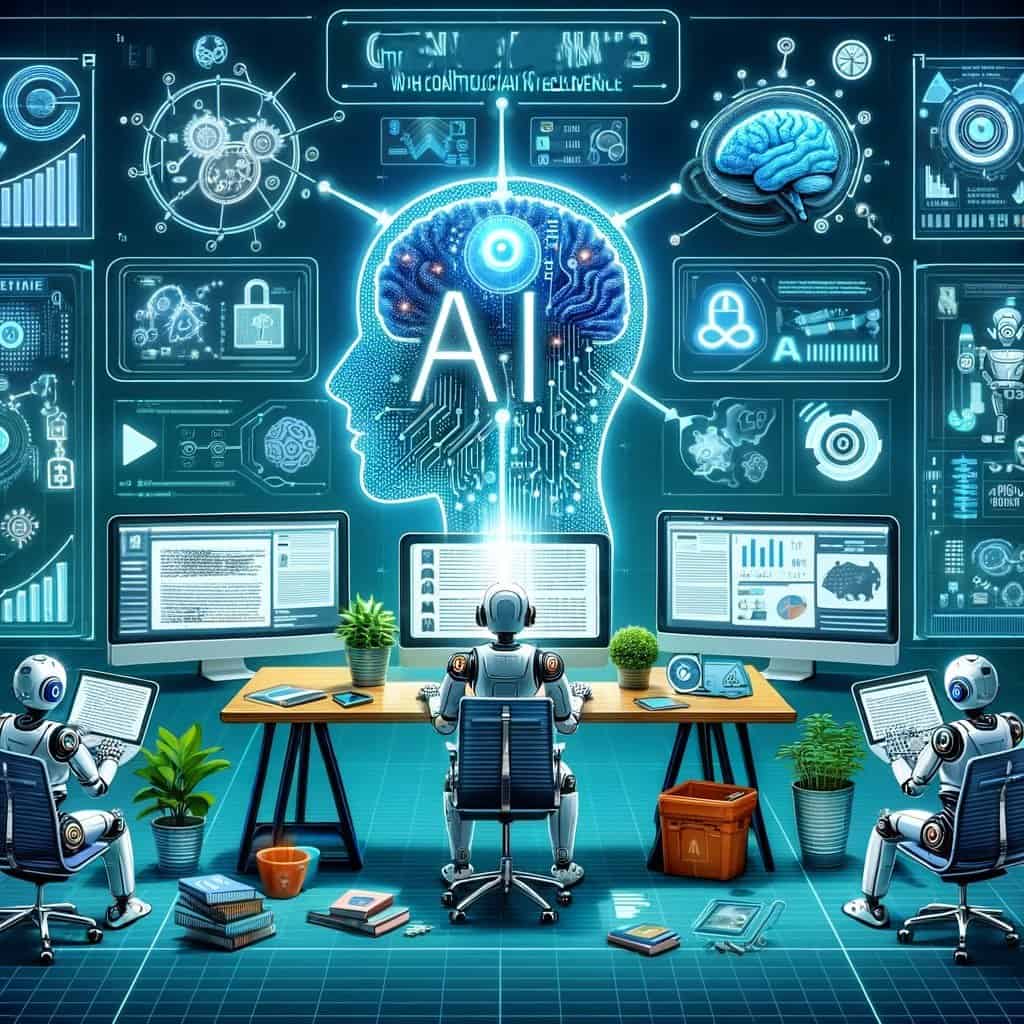In this blog, we’ll cover how website performance and SEO can be used to enhance user Experience.

Introduction to Website Performance and SEO
- Website performance and SEO refers to how well your website functions and how quickly it loads.
- It’s like the heartbeat of your site – the smoother it runs, the happier your visitors and search engines will be.
Key Points
Optimising for Speed
Image Optimisation
Enable Browser Caching
Mobile-Friendly Design
Responsive Design
SEO Essentials
Meta Tags and Descriptions
Quality Content
Monitoring and Testing
A/B Testing
What is Website Performance?

- Website performance is essentially how well your website operates and the speed at which it loads.
- It’s like the engine of a car – the smoother it runs, the better the overall experience for users and search engines alike.
Importance of Website Speed
- Users are a notoriously impatient bunch. If your website takes an eternity to load, they’ll hit the back button faster than you can say “SEO”.
- Fast-loading websites not only keeps users engaged but also signals to search engines like Google that your site is worthy of higher rankings.
- Better user experience (UX), reducing bounce rates and increasing user engagement.
- Search engines, like Google, prioritise websites that load quickly and provide a seamless browsing experience.
Key Factors Affecting Performance
- Server Response Time: This is how quickly your server responds to requests from users’ browsers. A slow response time can seriously hamper your site’s performance.
- Image Optimisation: Large, uncompressed images are one of the biggest culprits behind slow-loading websites. Optimising images by compressing them can significantly improve load times.
- Minification: This fancy term refers to the process of reducing the size of your website’s code by removing unnecessary characters like white spaces and comments. Smaller code files mean faster load times for your site.
Optimising for Speed

- Your website’s hosting provider determines speed and performance.
- Use a reliable hosting service that offers fast server speeds and reliable uptime.
- Look for providers that specialise in hosting WordPress or other content management systems (CMS) to ensure compatibility and optimal performance.
- Consider factors like server location, scalability, and customer support when choosing a hosting provider.
Image Optimisation for Website performance and SEO
- Large, uncompressed images can significantly slow down your website’s loading times.
- Use image optimisation techniques such as compression to reduce file sizes without sacrificing quality.
- Choose the appropriate file format (JPEG, PNG, GIF) and resolution for each image on your site.
- Utilise tools like Adobe Photoshop or online image compressors to optimise images before uploading them to your website.
- Don’t forget to add descriptive alt text to your images for improved accessibility and SEO benefits.
Enable Browser Caching
- Browser caching allows browsers to store static files from your website, such as images, CSS, and JavaScript, locally on users’ devices.
- By enabling browser caching, you can reduce server load and improve load times for returning visitors.
- Configure caching settings in your website’s server or use plugins like WP Super Cache or W3 Total Cache for WordPress sites.
- Set expiration dates for cached content to ensure that browsers retrieve the latest version of your site when necessary.
- Regularly monitor and update caching settings to ensure optimal performance and compatibility with your website’s content and updates.
- Mobile-Friendly Design:
- With more and more users browsing on mobile phones and tablets, having a mobile-friendly website is non-negotiable.
- Responsive design: Make sure your site looks and functions flawlessly on all devices. Google loves responsive sites, and so will your visitors.
- SEO Essentials:
- Keywords: Choose relevant keywords and sprinkle them throughout your content. But remember, don’t overdo it – Google can smell keyword stuffing from a mile away.
- Meta tags and descriptions: Craft compelling meta titles and descriptions that entice users to click through to your site from the SERPs.
- Quality content: Content is still king in the world of SEO. Create high-quality, engaging content that keeps visitors coming back for more.
- Monitoring and Testing:
- Keep an eye on performance metrics: Regularly monitor your site’s speed and performance using tools like Google PageSpeed Insights and GTmetrix.
- A/B testing: Experiment with different elements of your site, such as page layout and call-to-action buttons, to see what works best for your audience.
Conclusion
- Implementing the simple yet effective tips outlined in this guide, you’re setting yourself up for success in the competitive world of online business.
- Climbing the Ranks: By improving your website’s performance and SEO, you’re positioning yourself to climb the ranks of search engine results pages (SERPs).
- Attracting More Visitors: A faster, more user-friendly website is bound to attract more visitors and keep them engaged for longer periods.
- Boosting Conversions: With increased visibility and improved user experience, you’ll likely see a boost in conversions and sales on your website.
- Optimising your website for speed and SEO is an ongoing process.
- Stay proactive and keep an eye on emerging trends and updates in the world of website optimisation.
- Regularly monitor your website’s performance metrics and make adjustments as needed to ensure continued success.
We hope this article helped you learn about Website Performance and SEO. You may also want to see our guide on Technical SEO for your website.
If you liked this article, then please subscribe to our YouTube Channel for video tutorials and more. You can also find us on LinkedIn, Twitter and Pinterest.