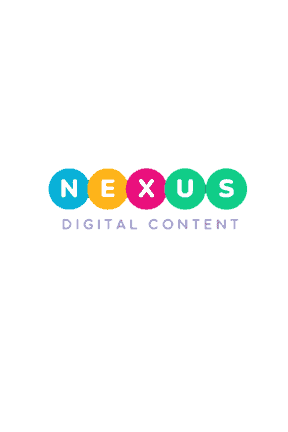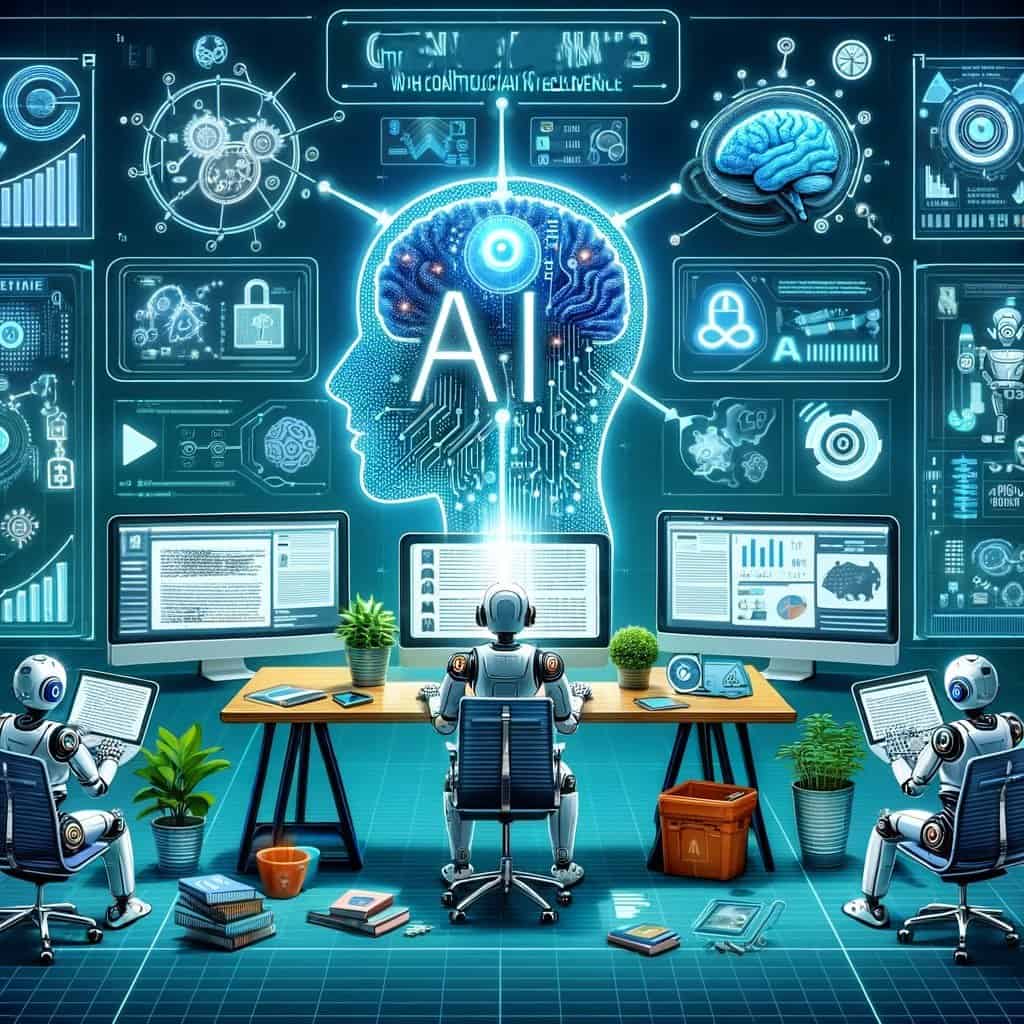- Introduction: Top Tips for Optimising Your Site for Mobile Users
- Navigation for Better User Experience
- Content for Mobile-Friendly Websites
- Refine Images and Media for Mobile-Friendly Websites
- Classify Page Speed for Mobile-Friendly Websites
- How to Accomplish Touch-Friendly Elements for Mobile Users
- Execution of Testing Across Devices for a Seamless User Experience
- CONCLUSION on How to Optimise Your Site for Mobile Users
Introduction: Top Tips for Optimising Your Site for Mobile Users
Optimise Your Site for Mobile Users: Explore top tips to ensure seamless navigation and engagement for mobile users, driving better results and user satisfaction.
In this guide, we’ll walk you through some easy steps to make your site more accessible and enjoyable for mobile users.
Choosing a Responsive Design for Your Website
A responsive design is a website layout that adapts and responds to the user’s device, whether a mobile phone, tablet, or desktop computer. This means that regardless of the screen size or resolution, your website will look and function seamlessly, to provide an optimal user experience.
Why Choose a Responsive Design?
- Improved User Experience: Responsive design Ascertains that visitors can easily navigate and interact with your website on any device. This enhances user satisfaction and encourages longer engagement time, therefore diminishes bounce rates and improves dwell time—factors that search engines like Google consider when ranking websites.
- SEO Benefits: Search engines focus on mobile-friendly websites in their rankings. Opting for a responsive design, it is signalled to search engines that your site is accessible to a wide range of users, which can positively impact your SEO performance and visibility
- Cost-Effectiveness: The Maintenance of a separate mobile version of your website can be costly and long drawn out. With a responsive design, you only need to manage one website, saving you both time and money in the long run.
- Future-Proofing: As new devices with varying screen sizes and resolutions emerge, a responsive design verifies your website remains compatible and accessible across all platforms. This future-proofs your site and eliminates the need for frequent redesigns or updates.
How to Choose a Responsive Design:
- Research and Select a Responsive Theme or Template: If you’re using a website builder or content management system (CMS) like WordPress, look for themes or templates that are labelled as “responsive.” These are pre-designed layouts that are improved for mobile devices.
- Custom Development: If you’re working with a web developer or design agency, discuss your need for a responsive design from the outset. They can create a custom solution tailored to your specific requirements, to affirm maximum flexibility and performance.
- Test Across Devices: Once your responsive design is implemented, thoroughly test your website across various devices and screen sizes. This confirms that the layout and functionality remain consistent and user-friendly across the board.
- Monitor and Update Regularly: Keep an eye on your website’s performance metrics and user feedback. Make adjustments and updates as necessary to continuously improve the mobile experience for your visitors.
To give preference to a responsive design for your website, you ensure that you cater to the needs of mobile users, positioning your business for long-term success.
Navigation for Better User Experience

To operate a website should be a breeze for visitors, especially when they access it on mobile devices. Let’s explore some techniques to simplify navigation and enhance the user experience.
Why Simplify Navigation?
- Enhanced Usability: To simplify navigation, it makes it easier for users to quickly find what they’re looking for. This scales down frustration and encourages longer browser sessions, which leads to improved engagement and conversions.
- Mobile-Friendly Design: With the majority of internet users accessing websites on mobile devices, simplified navigation confirms that your site remains user-friendly across all screen sizes and resolutions.
- SEO Benefits: Clear and intuitive navigation can positively impact your website’s SEO performance by improving user engagement metrics such as bounce rate and dwell time. Search engines reward sites that provide a seamless user experience with higher classification.
Strategies to Simplify Navigation and Optimise Your Site for Mobile Users
- 1. Clear Menu Structure:
- Limit the number of menu items to essential pages.
- Use descriptive labels that indicate the content of each page.
- Group related pages together under relevant categories.
- 2. Implement a Hamburger Menu:
- Make use of the hamburger menu icon (three horizontal lines) to conserve space on smaller screens.
- When tapped, the hamburger menu expands to reveal navigation options, keeping the interface clean and uncluttered.
- 3. Classify Important Pages:
- Place crucial pages such as “Home,” “About Us,” and “Contact” prominently in the navigation menu.
- Highlight key products or services that you want to draw attention to.
- 4. Provide Search Functionality:
- Include a search bar prominently on the homepage or within the navigation menu.
- Make certain that the search function delivers relevant results quickly, and helps users find specific content efficiently.
- 5. Consistent Navigation Across Devices:
- Maintain consistency in navigation elements across desktop and mobile versions of your website.
- Users should easily recognise and access familiar guidance features, regardless of the device they use.
- 6. Enhance for Touchscreens:
- Design steering elements, such as buttons and links, to be large enough to tap comfortably on touchscreens.
- Leave ample space between clickable items to prevent accidental taps.
Testing and Iteration:
- User Testing:
- Conduct usability tests with real users to gather feedback on your site’s navigation.
- Identify any pain points or areas where users struggle to find information.
- Analytics Monitoring:
- Use analytics tools to track user behaviour, such as click patterns and directional paths.
- Analyse data to identify areas for improvement and adjust navigation accordingly.
Simple control is essential for a smooth and enjoyable browser experience for your website visitors. Through using clear menus, intuitive design, and mobile-friendly features, you can improve usability, boost SEO, and grow your business.
Content for Mobile-Friendly Websites

To secure your website’s content is concise, engaging, and easy to digest is key to the capture and retaining the attention of mobile users. Let’s explore the plan of action to streamline your content effectively.
Why Streamline Content?
- Improved Readability: Mobile users often prefer to consume bite-sized chunks of information. Streamlining your content makes it easier for users to scan and absorb key messages quickly.
- Faster Loading Times: Through the reduction of the amount of content on each page, you can improve loading times, and guarantee a smoother browser experience for mobile users. Faster loading times are also favoured by search engines like Google, contributes to better SEO performance.
- Increased Engagement: Concise and relevant content captures users’ attention more effectively, thus encourages them to explore further and engage with your website.
Approach to Streamline Content:
- 1. Focus on Key Messages:
- Identify the primary objectives of each page and focus on communicating those key messages concisely.
- Highlight unique selling points (USPs) and benefits to capture users’ interest quickly.
- 2. Use Clear Headings and Subheadings:
- Break up content into sections using descriptive headings (H2 and H3) to guide users and make the text more scannable.
- Verify headings accurately reflect the content that follows, helps users find relevant information efficiently.
- 3. Make use of Bulleted Lists and Short Paragraphs:
- Present information in bulleted lists to convey key points succinctly.
- Keep paragraphs short and to the point, using plain language to maintain readability.
- 3. Trim Excess Content:
- Remove any redundant or outdated information that doesn’t serve the page’s purpose.
- Avoid long-winded explanations or unnecessary details that could overwhelm mobile users.
- 4. Refine Multimedia Content:
- Use images, videos, and infographics to supplement text-based content and convey information visually.
- Affirm multimedia elements are enhanced for mobile devices to prevent slow loading times.
- 5. Offer Read More Options:
- Offer “Read More” or “Learn More” links for users who want to explore further details.
- This allows users to access additional information without being bombarded with excessive content upfront.
Testing and Iteration:
- User Feedback:
- Gather feedback from users to understand their preferences and pain points when consuming content on your website.
- Use insights to refine and improve the content structure and presentation.
- Performance Monitoring:
- Monitor metrics such as bounce rate, time on page, and scroll depth to assess how users interact with streamlined content.
- Make adjustments based on performance data to enhance user engagement.
Trimming down your website’s content is important for making it mobile-friendly and that appeals to users. Through giving important key messages, using clear headings, and displays information briefly, you can improve readability, speed up loading times, and boost user engagement.
Refine Images and Media for Mobile-Friendly Websites

The Refinement of images and media is decisive for ensuring your website loads quickly and remains accessible to mobile users.
Why Optimise Images and Media?
- Faster Loading Times: Refined images and media files decrease the overall size of web pages, resulting in faster loading times. This is key to a seamless browser experience, especially on mobile devices where users expect instant access to content.
- Improved User Experience: Faster loading times and smoother media playback contribute to a positive user experience, that leads to higher engagement and lower bounce rates. Search engines like Google also consider user experience metrics when they rank websites.
- Lower Bandwidth Usage: Optimised images and media consume less bandwidth, making your website more accessible to users with limited data plans or slower internet connections.
Approach to Refine Images and Media:
- 1. Compress Images Without Sacrificing Quality:
- Use image compression tools or plugins to cut file sizes while maintaining acceptable image quality.
- Aim for a balance between file size reduction and image clarity to assure optimal performance.
- 2. Choose the Right File Format:
- Use appropriate file formats such as JPEG for photographs and PNG for graphics with transparency.
- Consider the suitability of newer formats like WebP, which offer superior compression without loss of quality.
- 3. Resize Images for Mobile Devices:
- Scale images to the dimensions required for various screen sizes, to do away with the need for browsers to resize them dynamically.
- Avoid serving oversized images that consume unnecessary bandwidth and slow down page loading time.
- 4. Lazy Loading for Media Content:
- Implement lazy loading techniques to defer the loading of media content (such as images and videos) until they are needed.
- This lowers initial page load times and improves perceived performance, particularly on pages with extensive media content.
- 5. Fine-tune Video Content for Mobile Devices:
- Encode videos using mobile-friendly codecs (e.g., H.264) to confirm compatibility with a wide range of devices.
- Provide multiple resolution options to accommodate varying network speeds and device capabilities.
- 6. Employ Content Delivery Networks (CDNs):
- Host images and media files on a CDN to distribute content across multiple servers geographically closer to users.
- This trims latency and improves load times, especially for users accessing your website from different locations.
Performance Monitoring
- Page Speed Testing:
- Use tools like Google’s PageSpeed Insights or GTmetrix to evaluate your website’s performance and identify opportunities for improvement.
- Pay attention to recommendations related to image optimisation and media loading times.
- User Feedback:
- Gather feedback from users in regards to their experience with image and media content on your website.
- Address any issues or concerns raised by users to continuously enhance the user experience.
Fine-tuning images and media content is key for a mobile-friendly website that delivers fast, captivating user experiences. Compression, selection of suitable file formats, and use of lazy loading techniques boost performance, cut bandwidth usage, and improve user satisfaction.
Classify Page Speed for Mobile-Friendly Websites

To make certain fast-loading web pages is important for providing an optimal user experience, particularly on mobile devices.
Why classify Page Speed?
- Enhanced User Experience: Faster-loading web pages lead to a smoother browser experience, minimises user frustration and increases engagement. Users are more likely to stay on your site and explore further if they don’t have to wait for content to load.
- SEO Benefits: Search engines like Google consider page speed as a ranking factor. Websites that load quickly tend to rank higher in search results, improve visibility and drive more organic traffic to your site.
- Scale down Bounce Rates: Slow-loading pages often result in higher bounce rates, as impatient users are more likely to abandon a site if it takes too long to load. Prioritising page speed helps decrease bounce rates and increase user retention.
Procedure to Highlight Page Speed
- 1. Minimise Images and Media:
- Compress images and media files to lessen their file size without quality compromission.
- Use appropriate image formats (e.g., JPEG, PNG) and consider newer formats like WebP for better compression.
- 2. Shrink HTTP Requests:
- Combine multiple CSS and JavaScript files into a single file to reduce the number of HTTP requests required to load a page.
- Minify CSS, JavaScript, and HTML code to remove unnecessary characters, thus cutting down file size and loading time.
- 3. Leverage Browser Caching:
- Set expiration dates for static resources (e.g., images, CSS, JavaScript) to instruct browsers to cache them locally.
- This diminishes the need for repeated downloads and speeds up subsequent visits to your site.
- 4. Enable Gzip Compression:
- Enable Gzip compression on your web server to compress files before transmitting them to users’ browsers.
- This reduces bandwidth usage and speeds up page loading times, especially for text-based content.
- 5. Give importance to Above-the-Fold Content:
- Load critical content, such as text and images above the fold, first to provide users with immediate access to essential information.
- Defer the loading of non-essential content or resources further down the page to improve perceived performance.
- 6. Implement Content Delivery Networks (CDNs):
- Utilise CDNs to distribute content across multiple servers located closer to users, reducing latency and improving loading times.
- CDNs also help mitigate traffic spikes and increase website reliability.
Testing and Performance Monitoring
- Page Speed Testing:
- Use tools like Google’s PageSpeed Insights or GTmetrix to probe your website’s performance and identify areas for improvement.
- Pay attention to recommendations related to page speed optimisation and implement suggested changes.
- Regular Monitoring:
- Continuously monitor your website’s performance metrics, including page load times, bounce rates, and user engagement.
- Identify and address any performance issues promptly to maintain an optimal user experience.
Making page speed a priority is key for crafting a mobile-friendly website that offers swift experiences to users. Through improved images and media, reduction of HTTP requests, apply of browser caching, and the application of other performance-boosting methods, you can enhance user satisfaction, increase SEO rankings, and propel business growth.
How to Accomplish Touch-Friendly Elements for Mobile Users

Creating a seamless and intuitive browsing experience for mobile users involves the execution of touch-friendly elements that are easy to interact with on touchscreen devices. These are some effective strategies to enhance touch-friendliness on your website.
Why Implement Touch-Friendly Elements?
- Enhanced User Experience: Touch-friendly elements make it easier for mobile users to navigate your website, this results in a more enjoyable browsing experience. This encourages longer engagement and increases the likelihood of conversions.
- Mobile-Friendly Design: With the increasing prevalence of smartphones and tablets, stress on touch-friendly elements affirms that your website caters to the needs of mobile users, thus leading to higher user satisfaction and retention.
- SEO Benefits: Search engines like Google consider mobile-friendliness as a ranking factor. Websites with touch-friendly designs are more likely to rank higher in mobile search results, improving visibility and driving organic traffic.
Procedure to Highlight Touch-Friendly Elements
- 1. Use Larger Tap Targets:
- Guarantee buttons, links, and interactive elements are large enough to be easily tapped with a finger.
- The recommended minimum size for tap targets is 48 x 48 pixels to accommodate varying screen sizes and finger sizes.
- 2. Provide Adequate Spacing:
- Leave enough space between tap targets to prevent accidental taps and confirm users can interact with elements accurately.
- Aim for a minimum spacing of 8-10 pixels around each touch-friendly element to improve usability.
- 3. Opt for Simple Gestures:
- Incorporate simple gestures such as swiping and tapping to navigate through content or perform actions.
- Avoid complex gestures that may confuse users or require precise finger movements.
- 4. Exploit Responsive Design:
- Implement responsive design principles to verify that touch-friendly elements adapt seamlessly to different screen sizes and orientations.
- Test your website on various mobile devices to ascertain consistent touch interactions across platforms.
- 5. Provide Feedback for Touch Actions:
- Use visual cues such as changing button colours or providing animation effects to indicate when a touch action has been successfully registered.
- Feedback helps users understand their interactions with the website and improves overall usability
- 6. Forms for Mobile Input
- Simplify form fields and use input types (e.g., email, tel) that are optimised for mobile devices.
- Implement input masks and validation messages to assist users in forms accurately on touchscreen devices.
Testing and Repetition
- User Testing:
- Conduct usability testing with real mobile users to evaluate the effectiveness of touch-friendly elements on your website.
- Gather feedback and insights to identify areas for improvement and refine your design accordingly.
- Analytics Monitoring:
- Track user interactions with touch-friendly elements using analytics tools to assess usability and engagement.
- Examine data to identify any usability issues or friction points and make adjustments as needed.
The addition of touch-friendly elements is important for making a mobile-friendly website that offers an intuitive and enjoyable experience on touchscreen devices.
Through the use of bigger tap targets, spacing them well, and following responsive design principles, you can make the site easier to use, boost SEO, and increase user engagement.
Execution of Testing Across Devices for a Seamless User Experience

Ensuring that your website functions flawlessly across various devices is essential for providing a consistent and enjoyable user experience. The following are some effective ways to implement testing across devices and confirm your website performs optimally for all users.
Why Implement Testing Across Devices?
- User Satisfaction: Testing across devices secures that users have a seamless experience regardless of the device they use. This leads to higher user satisfaction and increased engagement with your website.
- Mobile-Friendly Design: With the rise in mobile browsing, tests across devices help affirm your website is mobile-friendly, catering to the needs of mobile devices and tablet users. This is important for improved SEO rankings and to attract mobile traffic.
- Consistent Brand Experience: Testing your website across different devices, you can maintain a consistent brand experience across all platforms, reinforcing your brand identity and credibility.
Ways to Accomplish Testing Across Devices:
- 1. Use Device Emulators and Simulators:
- Use online tools and browser extensions that simulate various devices and screen sizes.
- Device emulators allow you to preview how your website will appear and function on different devices without needing access to physical hardware.
- 2. Test on Real Devices:
- Conduct tests on a range of real devices, this includes smartphones, tablets, laptops, and desktop computers.
- Test across different operating systems (iOS, Android, Windows) and browser versions to assure compatibility and consistency.
- 3. Pay Attention to Responsive Design:
- Make certain that your website’s responsive design adapts seamlessly to different screen sizes and resolutions.
- Test how content reflows and interactive elements respond to changes in viewport dimensions across devices.
- 4. Check Performance Metrics:
- Monitor performance metrics such as page load times, rendering speed, and responsiveness on different devices.
- Identify any performance bottlenecks or issues that may impact user experience and take steps to address them.
- 5. Test User Interactions:
- Evaluate user interactions such as taps, scrolling, and swiping on touchscreen devices.
- Confirm that touch-friendly elements are easily accessible and responsive to user input.
- 6. Accessibility Tests:
- Conduct accessibility tests to guarantee that your website is usable by people with disabilities across all devices.
- Test screen reader compatibility, keyboard navigation, and other accessibility features to verify inclusivity.
Testing and Repetition
- Continuous Tests:
- Implement a continuous testing strategy to regularly assess your website’s performance across devices.
- Schedule periodic testing sessions to identify any new issues that may arise due to updates or changes to your website.
- User Feedback:
- Gather feedback from users who access your website on different devices.
- Solicit feedback through surveys, user testing sessions, or feedback forms to gain insights into usability and identify areas for improvement.
Evaluation on different devices is detrimental to providing a smooth user experience on all platforms. Through using emulators, testing on real devices, and the application focus on responsive design, your website can work well on phones, tablets, laptops, and desktops. Regular testing and user feedback help find and fix any problems to keep users happy.
CONCLUSION on How to Optimise Your Site for Mobile Users

Elevation of your website for mobile users is key for providing a seamless and stimulative browser experience that caters to the needs of today’s diverse audience. If you implemented properly these top tips, you can confirm that your site is mobile-friendly, user-friendly, and search engine-friendly:
- Choose a Responsive Design: Focus on responsive design to ensure your website adapts seamlessly to different devices and screen sizes.
- Simplify Navigation: Make navigation intuitive and easy to use on mobile devices by keeping menus clear and concise.
- Streamline Content: Condense your content to the essentials and use format techniques to enhance readability on smaller screens.
- Refine Images and Media: Compress images, choose appropriate file formats, and implement lazy loading to improve page loading times.
- Centre on Page Speed: Enhance page speed by the reduction of HTTP requests, exploit on browser caching, and enact focus on above-the-fold content.
- Implement Touch-Friendly Elements: Use larger tap targets, provide adequate spacing, and employ responsive design principles to enhance touch interactions.
- Test Across Devices: Regularly test your website across various devices, browsers, and screen sizes to confirm a consistent and seamless user experience.
With the enactment of these top tips, you can create a mobile-friendly website that delights users and also improves SEO rankings and drives business growth.
More articles on User friendly optimisation and UX for websites.
If you liked this article, then please subscribe to our YouTube Channel for video tutorials and more. You can also find us on LinkedIn, Twitter and Pinterest.